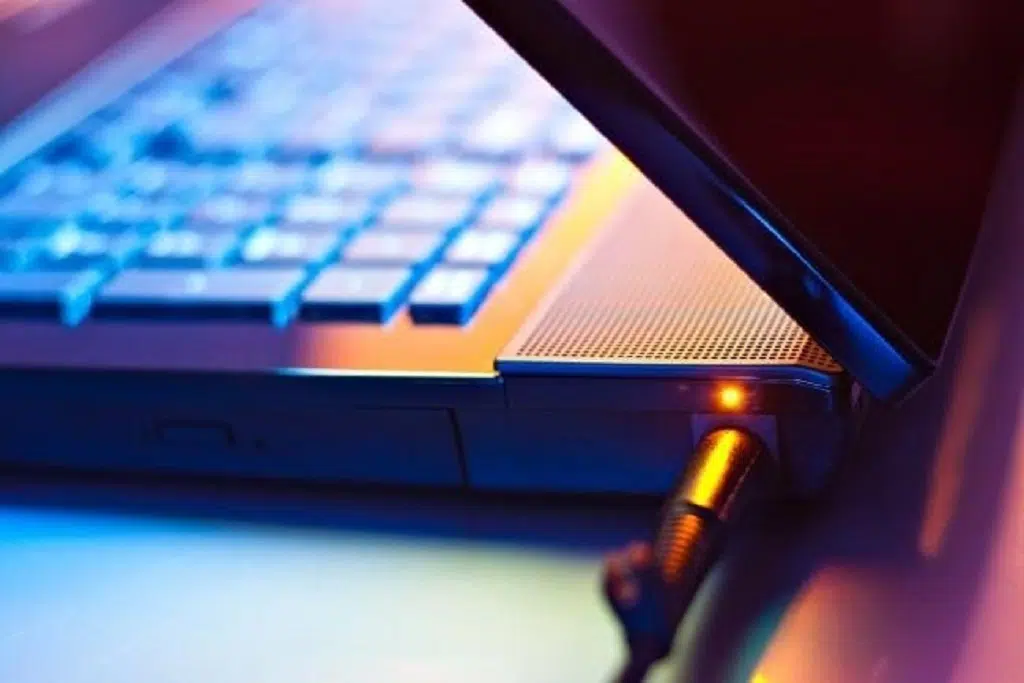In today’s world of remote work, digital nomads, and power-hungry applications, it’s common to leave laptops connected to the charger for extended periods. But this raises a common question: Is it OK to leave your laptop plugged in all the time? The answer isn’t a simple yes or no—it depends on how you use your device and what kind of battery it has.
Let’s break it down.
Understanding Modern Laptop Batteries
Most modern laptops use lithium-ion or lithium-polymer batteries. These battery types are smart—they’re built with charging circuits that prevent overcharging. When the battery reaches 100%, the system stops charging and switches to AC power.
So technically, leaving your laptop plugged in won’t overcharge it. But that doesn’t mean it’s completely harmless.
Pros of Leaving Your Laptop Plugged In
1. Immediate Power Availability
With the charger connected, you never have to worry about running out of power mid-task. It’s ideal for desk setups or long hours of work.
2. Preserves Charge Cycles
Lithium batteries degrade over time through charge cycles (full discharges and recharges). Keeping your laptop plugged in can reduce how often the battery cycles, potentially prolonging its overall lifespan.
3. Better Performance Under Load
When plugged in, laptops often unlock higher performance profiles, especially for gaming or video editing. Some laptops throttle performance on battery to conserve energy.
Cons of Keeping It Plugged In 24/7
1. Heat Build-Up
Heat is the enemy of battery health. Charging generates heat, and so does heavy laptop usage (like gaming or multitasking). Constant exposure to high temperatures can degrade battery health over time—even if it’s not charging.
2. Battery Swelling Risk
In rare cases, aging batteries left plugged in can swell due to internal damage or heat. While modern systems often detect and prevent this, it’s still a concern in older or poorly ventilated devices.
3. Decreased Battery Calibration
Leaving your laptop constantly plugged in may affect how accurately the system reports battery health or charge percentage. Periodically using and charging the battery helps recalibrate these readings.
Best Practices for Battery Longevity
If you want the best of both worlds—power and battery health—here are a few practices to consider:
Use Battery Health Management Tools
Many laptops (especially MacBooks, Dell, HP, and Lenovo models) have built-in software to manage battery health. These tools may limit charging to 80% or learn your usage patterns to optimise charging cycles.
Unplug Occasionally
Even if you work primarily at a desk, try to unplug the laptop at least once a week and run it on battery for a few hours. This keeps the battery in active use and helps calibrate charge sensors.
Avoid Extreme Heat
Keep your laptop well-ventilated and avoid placing it on soft surfaces like beds or cushions. Excess heat accelerates battery wear.
Store Smartly
If you plan to store your laptop for a long time, leave the battery at around 50% charge and power it down. Avoid storing it fully charged or completely empty.
So, Is It OK?
Yes, leaving your laptop plugged in all the time is generally safe, thanks to modern battery management systems. But for the longest possible battery life, it’s wise to unplug periodically, manage heat, and use battery health tools provided by your device manufacturer.
Final Thoughts
While it’s convenient to leave your laptop plugged in 24/7, doing so without consideration for temperature and battery health can have long-term effects. A balanced approach—keeping it plugged in when needed, but unplugging now and then—can help you get the most out of your device’s battery.
Stay powered, stay smart.