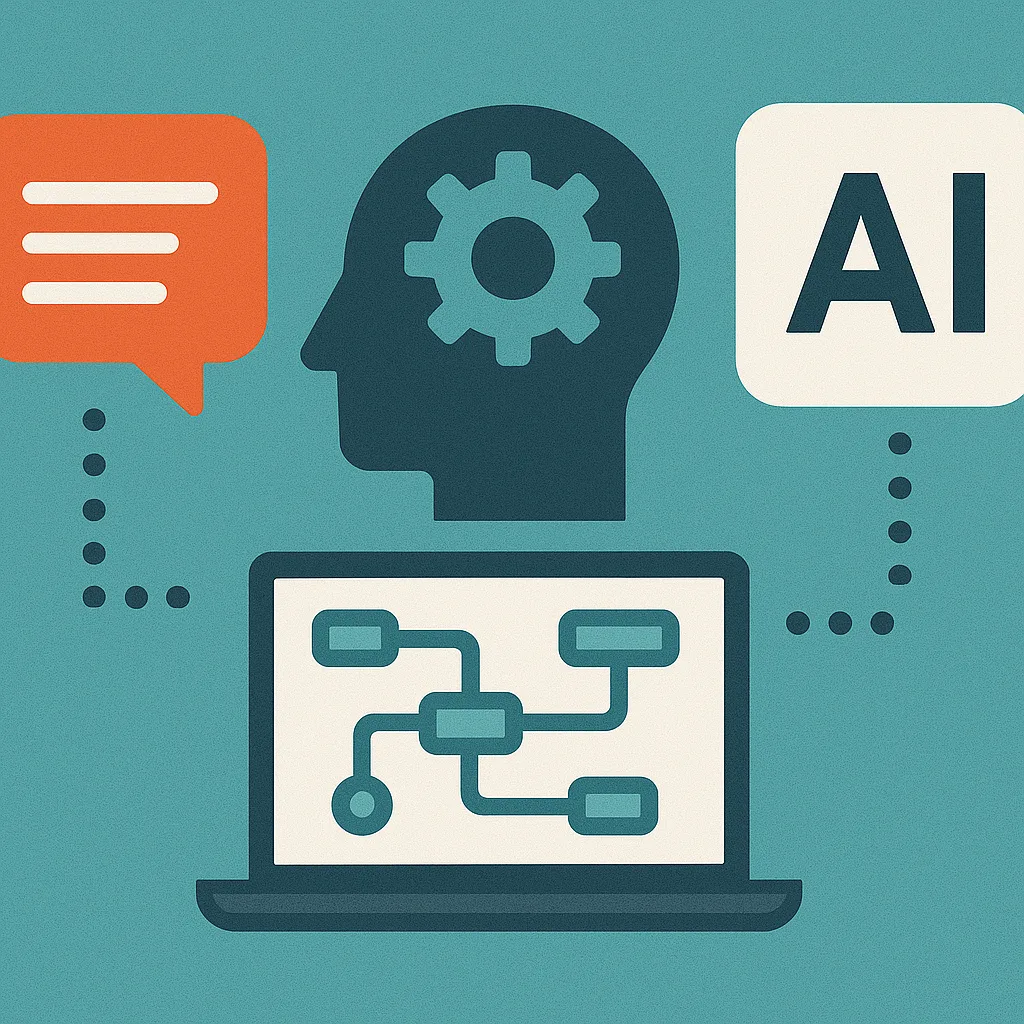Prompt engineering is the art and science of crafting inputs that yield accurate, relevant, and context-aware outputs from AI models like ChatGPT. For enterprise applications, where precision and consistency are critical, poor prompt design can lead to hallucinations, inefficiency, or untrustworthy results.
Here’s how to optimize prompt engineering for enterprise-grade AI systems:
1. Understand the Use Case and Role
Start by clearly defining:
- What task is the AI performing? E.g., summarization, classification, recommendation, or generation.
- Who is the prompt for? A developer building automation, or an end-user in a UI?
- How structured must the output be? Human-readable text or machine-parsable JSON?
This clarity drives prompt consistency and reduces edge cases.
2. Use System Instructions to Set Context
With ChatGPT (especially GPT-4 Turbo), you can set system-level instructions for:
- Behavior (e.g., “Be formal and concise”)
- Domain knowledge (e.g., “You are an IT helpdesk agent”)
- Response format (e.g., Markdown, JSON)
System messages are critical in enterprise GPTs to ensure tone, accuracy, and domain alignment.
3. Adopt a Template-Based Prompt Design
Create modular prompt templates that:
- Include clear input variables (e.g.,
{{issue_description}}) - Define constraints (e.g., “Limit response to 100 words”)
- Contain examples or context (few-shot prompting)
Templates enable consistent results across departments or apps.
4. Structure Inputs for Clarity and Token Efficiency
- Use bullet points, numbered lists, or JSON inputs.
- Avoid overly verbose or ambiguous language.
- Keep prompts concise but complete—balance clarity with token limits.
Example:
{
"task": "Summarize incident report",
"details": "User unable to access VPN from remote office. Error 812 triggered."
}
5. Use Few-Shot Learning for Examples
Incorporate few-shot samples like:
Input: "Reset my password"
Response: "To reset your password, go to..."
Input: "Laptop won't turn on"
Response: "Please hold the power button for 10 seconds..."
This helps the model learn expected outputs in enterprise-specific language.
6. Implement Post-Processing and Validation
- Use code to validate and clean GPT outputs before showing them to users.
- Apply regex, schema checks, or logic rules to verify accuracy.
- Add fallback prompts if confidence is low or results are empty.
7. Continuously A/B Test and Iterate
Use telemetry to:
- Compare different prompt variants in production
- Measure response quality via feedback ratings or NLP scoring
- Track which formats yield best performance per use case
Final Thoughts
Optimizing prompt engineering is essential for enterprise-scale AI success. With structured inputs, clear intent, and iterative testing, admins can ensure ChatGPT integrations produce reliable, usable outputs for business operations.