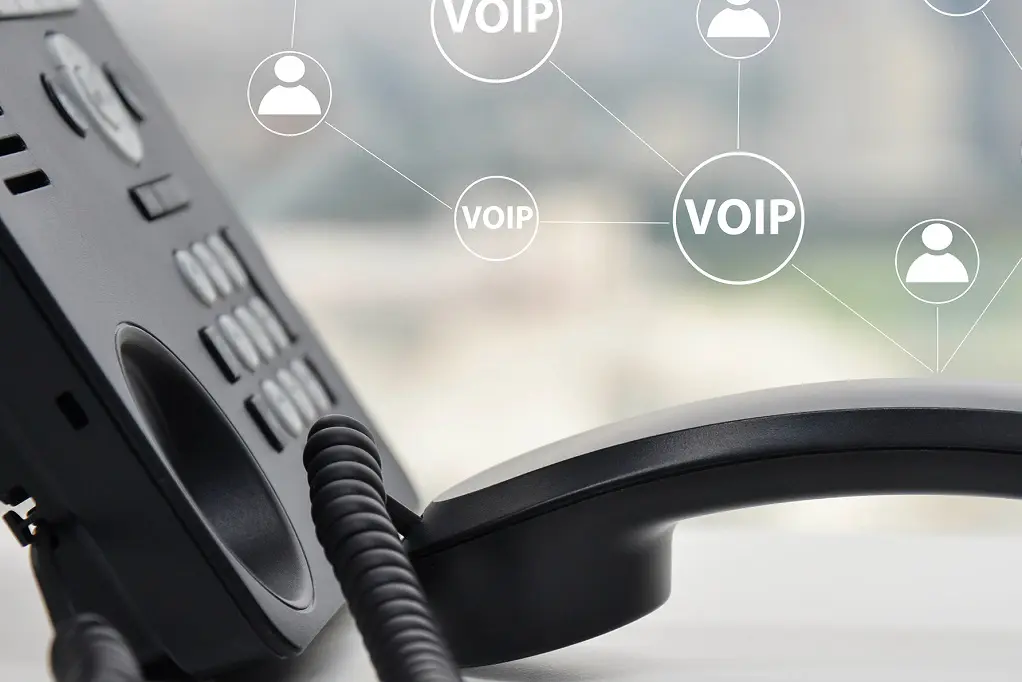Voice over Internet Protocol (VoIP) has revolutionised communication for businesses and individuals alike. It provides cost-effective, scalable, and flexible calling solutions over the internet. However, when call quality degrades, the experience can quickly become frustrating. Let’s explore the common causes of poor VoIP call quality and how to tackle them effectively.
1. Insufficient Bandwidth
One of the primary culprits behind poor VoIP call quality is inadequate bandwidth. VoIP calls require a stable internet connection with enough bandwidth to handle the voice data. When your network is congested due to video streaming, file downloads, or other data-heavy tasks, your call quality can suffer.
Solution: Implement Quality of Service (QoS) on your router to prioritise VoIP traffic, and consider upgrading your internet plan if bandwidth is consistently maxed out.
2. High Latency
Latency is the delay between when a voice packet is sent and when it’s received. Ideally, latency should be below 150 milliseconds. High latency can cause noticeable delays, making conversations difficult.
Solution: Use wired connections instead of Wi-Fi where possible, and ensure your VoIP provider’s servers are geographically close to your location.
3. Jitter
Jitter refers to the variation in packet arrival times. In VoIP, consistent delivery of packets is crucial for clear audio. Jitter causes choppy audio and broken conversations.
Solution: A jitter buffer can help compensate for minor variations. Additionally, using business-grade networking equipment can help stabilise packet delivery.
4. Packet Loss
VoIP relies on small packets of data being sent over the internet. When these packets are lost, parts of the conversation may go missing, leading to garbled or missing audio.
Solution: Check for faulty network hardware, such as failing routers or switches, and ensure cables are not damaged. Regularly update firmware and drivers for networking equipment.
5. Poor Wi-Fi Signal
A weak or unstable Wi-Fi connection can significantly degrade VoIP call quality. Signal drops, interference, and congestion are common issues with wireless connections.
Solution: Move closer to the Wi-Fi access point, switch to a less congested channel, or use a wired Ethernet connection for more stable performance.
6. Hardware Issues
Sometimes the problem isn’t the network but the hardware itself. Low-quality headsets, damaged microphones, or outdated sound drivers can all affect call quality.
Solution: Invest in a high-quality VoIP-compatible headset and ensure all audio drivers are up to date.
7. VoIP Provider Quality
Not all VoIP service providers offer the same level of call quality. Factors such as server location, network redundancy, and overall infrastructure can impact your experience.
Solution: Choose a reputable VoIP provider with data centres close to your geographical location and strong customer support.
8. Background Applications and Processes
Background applications that consume bandwidth or processing power can interfere with VoIP calls. This includes cloud backups, software updates, and streaming services.
Solution: Close unnecessary applications before making a call, and monitor network activity to identify any bandwidth hogs.
Final Thoughts
Poor VoIP call quality is often the result of several small issues compounding into a bigger problem. By systematically identifying and addressing these common causes, you can dramatically improve your VoIP experience. Whether you’re troubleshooting for a home office or managing a corporate phone system, these tips will help ensure your voice is heard—loud and clear.
If you’re experiencing persistent VoIP call issues, it may be time to conduct a full network audit or consult with a VoIP specialist to fine-tune your system for optimal performance.